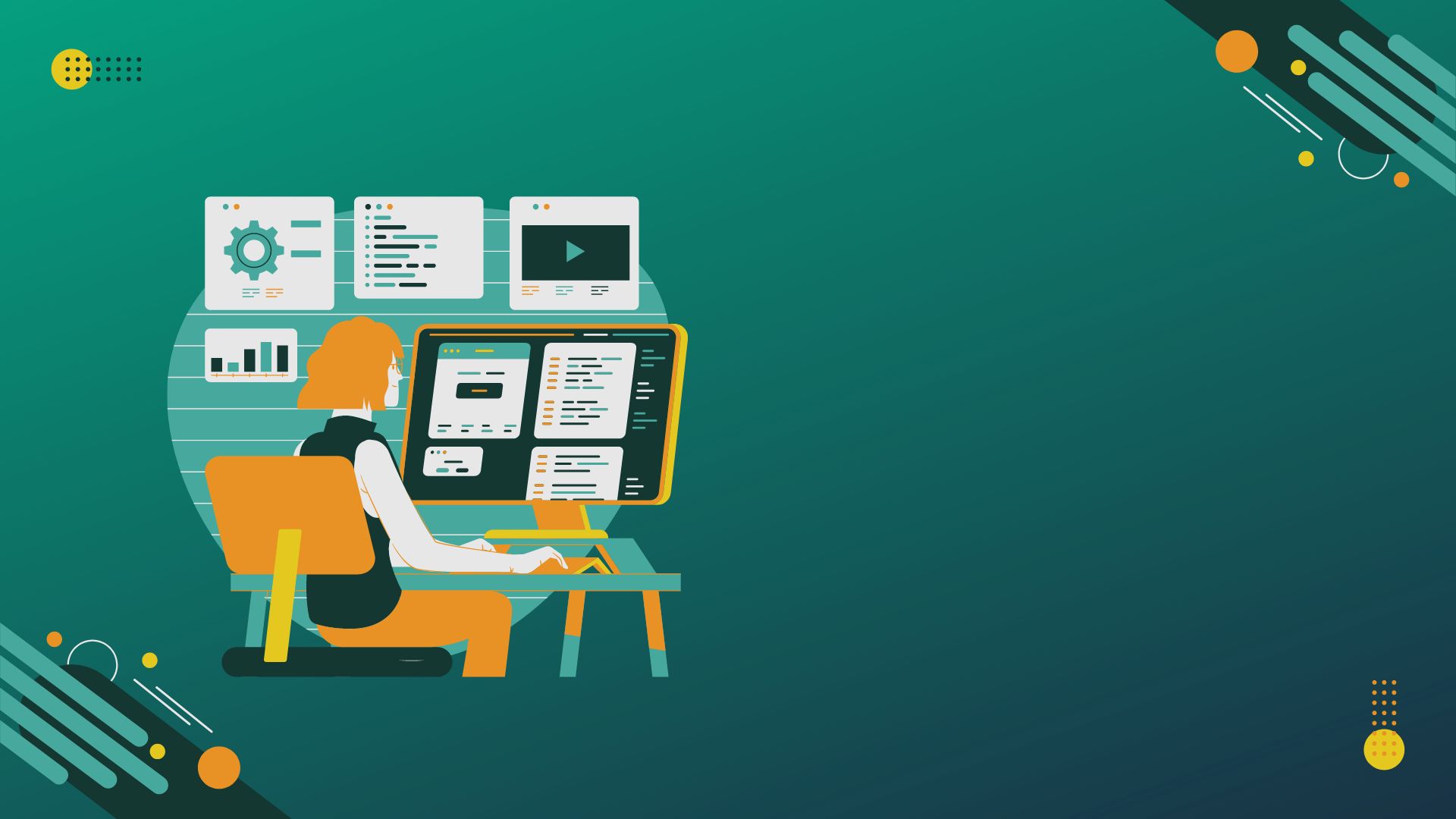WordPress is a popular content management system used by millions of websites. However, as your website grows, it can start to slow down, which can negatively impact your visitors’ experience. By optimizing your website’s performance, you can ensure that your website loads quickly and provides a seamless browsing experience for your visitors.
In this article, we’ll discuss some tips for optimizing your WordPress site’s performance.
How to optimize WordPress site
1. Use a reliable hosting provider
Your choice of web host can have a significant impact on your site’s speed and performance. Choose a reliable and fast web host that can provide you with optimized server settings for WordPress. You can also consider using managed WordPress hosting, which can offer features such as automatic backups, security, and performance optimization. If your site has a good traffic, you should use Cloud VPS instead of normal web hosting.
2. Use a caching plugin
Caching plugins can speed up your site by creating static versions of your content and reducing the time it takes to load the page. Popular caching plugins for WordPress include WP Super Cache, W3 Total Cache, and WP Rocket. These plugins can help reduce the load on your server and improve the user experience by reducing page load times.
3. Optimize your images
Images can significantly slow down your site, so it’s essential to use optimized images that are compressed and have a smaller file size. You can use image optimization tools such as TinyPNG, ShortPixel, or Imagify to compress your images without sacrificing their quality.
4. Use a content delivery network (CDN)
A CDN can help speed up your site by storing your site’s static content on servers around the world. When a user requests a page, the CDN serves the content from the server closest to the user, reducing the load time. Popular CDNs for WordPress include Cloudflare, Amazon CloudFront, and MaxCDN.
5. Minimize HTTP requests
Reducing the number of HTTP requests can significantly improve your site’s performance. HTTP requests are made when a user loads a page, and each request takes time to complete. You can minimize the number of requests by minimizing the use of external scripts, stylesheets, and images.
6. Enable Gzip compression
Gzip compression can reduce the size of your HTML, CSS, and JavaScript files, resulting in faster load times. Most modern web browsers support Gzip compression, so enabling it on your server can help improve your site’s performance.
7. Use a lightweight theme
Choosing a lightweight and well-coded theme that does not have a lot of unnecessary features or code can significantly improve your site’s performance.
8. Limit the use of plugins
Too many plugins can slow down your site, so only use the plugins that are essential for your site’s functionality. Regularly review your plugin usage and remove any plugins that you don’t need.
9. Optimize your database
Regularly optimizing your database by cleaning up unnecessary data, such as post revisions and spam comments, can significantly improve your site’s performance. You can use plugins such as WP-Optimize or WP-Sweep to optimize your database.
10. Use lazy loading
Lazy loading can improve your site’s performance by loading images and other content only when they are needed, rather than loading everything at once. This can significantly reduce the page load time, especially for long pages with many images.
In conclusion, optimizing your WordPress site’s performance is critical for providing a better user experience and improving your site’s search engine rankings. By following the tips outlined in this article, you can significantly improve your site’s performance and speed.