There are several reasons to hide your WordPress site default login link such as security purpose, branding, etc. Normally, default WordPress login link is /wp-admin or wp-login.php and you may face daily brute force attack by hackers and it also hurts your web server performance.
By changing the login URL, you can make it harder for hackers to find your login page and reduce the risk of brute-force attacks. In summary, hiding your WordPress site default login link can help improve the security of your site, enhance your branding, and make it more convenient for you and your users to log in.
The easiest way to hide your WordPress site default login link is by using a plugin called WPS Hide Login. This plugin allows you to change the URL of the login page to something of your choice, making it more difficult for hackers to find.
Here are the steps to use the WPS Hide Login plugin:
- Log in to your WordPress dashboard and go to Plugins > Add New.
- Search for “WPS Hide Login” and install the plugin.
- Activate the plugin.
- Go to Settings > WPS Hide Login.
- Enter the new URL you want to use for your login page in the “Login URL” field. This can be anything you want, but make sure it’s something you’ll remember.
- Save the changes.
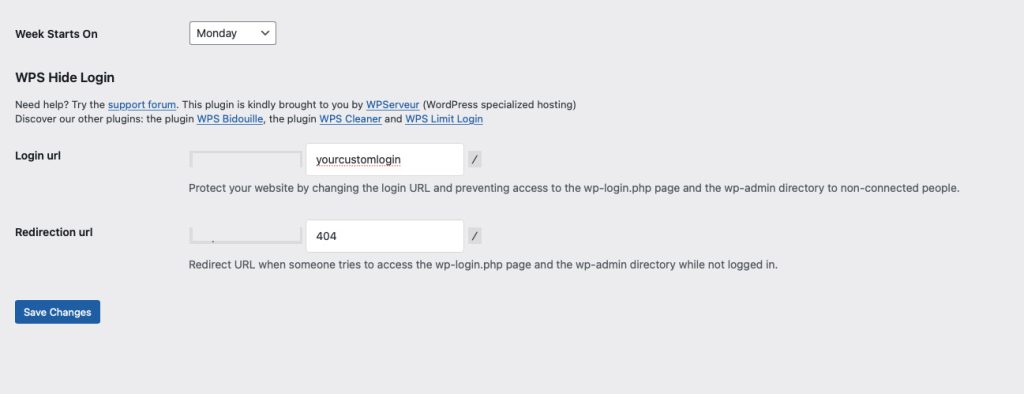
Now, when you want to access your WordPress login page, you’ll need to use the new URL you just created. Your old login link will no longer work, making it harder for hackers to find.


